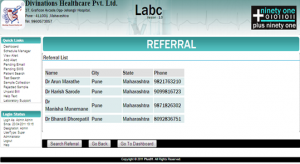- Appointments
- Work Order Entry
- Sample Collection
- Test Search
- Test Reporting
- Patient Record
- Inventory
- Accounts
- Referrals
- Collection Center
- MIS & Stats
- Template Builder
- Users and Access
- Profile Management
- LIMS Management
- SMS and EMAIL
- Outsourcing Tests
- Printing Options
- Alerts
- Hospitals & Insurance
- Miscellaneous
Track number of referral per doctor/lab
Create Referral Letters for communication
Email Referral letters directly to Doctors
Benefits:
Tracking of Referrals – no manual maintenance
Create Email or Prints of Letters – no illegibility
Follow up with Doctors to whom referrals are sent
Innovation:
Export to Excel of list of referred Patient
Email of Referral Letter to the Referring Doctor
Compliance:
Allocate amounts for referring Doctors
3.6 Medical Council of India: When a patient is referred to a specialist by the attending physician, a case summary of the patient should be given to the specialist: Can be created using LabC, sending via SMS or Email
FAQs
1. How can I manage my referrals in LabC?
The Referral Module allows you to add third party Hospitals, Labs and Doctors who refer patients to you along with rates as an amount or percentage overall or for each test.
Now when creating each schedule you can select from this list in the Referring Doctor/Lab box. Every selection is added to the Referee’s list and the credit status can be seen.
2. How can I view the referrals in LabC?
3. Can I know the credit amount status of my referrals through LabC?
4. Is it possible to add referral fees per test in LabC?
5. Can I add referrals fees as amount and percentage in LabC?
6. Can I give a global referral fee in LabC?
7. Can I add a hospital referral in LabC?