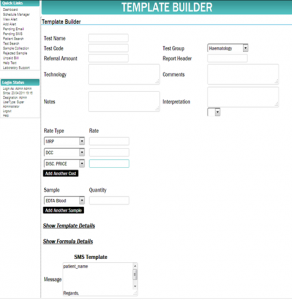- Appointments
- Work Order Entry
- Sample Collection
- Test Search
- Test Reporting
- Patient Record
- Inventory
- Accounts
- Referrals
- Collection Center
- MIS & Stats
- Template Builder
- Users and Access
- Profile Management
- LIMS Management
- SMS and EMAIL
- Outsourcing Tests
- Printing Options
- Alerts
- Hospitals & Insurance
- Miscellaneous
Update existing templates with new parameters, reference ranges for new kits and even formulae
400 pre-inserted templates for tests from various groups ranging from Hematology, Clinical Bio Chemistry to Drug Resistance to Cultures
Benefits:
Update and add templates according to tests
Simple to understand and add/update
Assign formulae like in excel to auto calculate values
Assign SMS parameters in pre-stored templates, such that value come automatically
Can assign auto debit of inventory for a particular test, including re-agent quantities
Innovation:
Excel Like Formulae addition
SMS Parameter selection for auto-pickup
Auto Debit of Inventory
Improved UI for designing any parameter
Compliance:
For new test kits define new reference ranges
Auto Calculate certain parameters to prevent errors
Reference Range based alerts as per NABL guidelines
FAQs
1. How do I generate new templates in LabC?
2. Do I have to contact Plus91 for making new templates?
3. Can I view list of all the templates in LabC?
4. Can I update/delete a template?
5. How can I add a formula in a template to calculate values?
6. How many templates are pre-inserted in LabC?